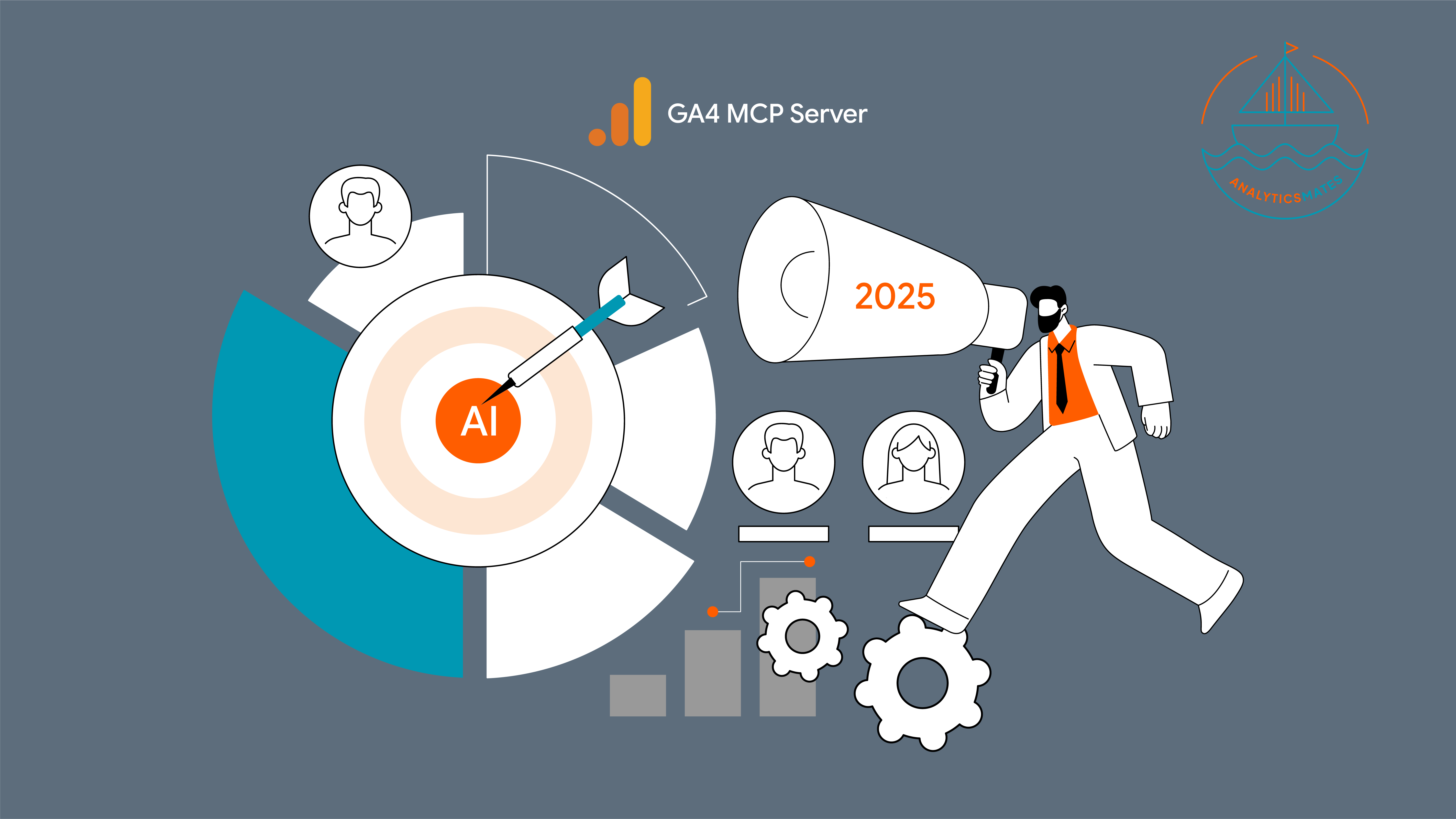Mother's Day is a prime time for businesses to show appreciation and target their campaigns towards those special moms. But after all the planning and execution, how do you know if your efforts paid off? Here at Analytics Mates, a data-driven digital marketing agency, we believe in the power of tracking your website performance. Today, we'll delve into UTM parameters – a secret weapon for gauging your Mother's Day campaign's success.
What are UTM Parameters?
UTM parameters are snippets of text added to your website URLs to track specific traffic sources. Think of them as tiny tags that tell you exactly where your website visitors came from and why. There are four main UTM parameters to remember:
- utm_source: This identifies the source of your traffic, like "facebook" or "email_newsletter."
- utm_medium: This specifies the advertising medium, like "cpc" (cost-per-click) ad or "banner."
- utm_campaign: This is your unique campaign name, like "MothersDay2024Sale" or "MomsDeserveMore."
- utm_content: This helps differentiate between similar ads within a campaign (optional).
Building Your UTM for Mother's Day
Here's how to craft a UTM specifically for your Mother's Day campaign:
- Determine the platform or source promoting your campaign. This could be a social media platform, an email newsletter, or another channel (e.g., utm_source=facebook, utm_source=instagram, utm_source=email).
- Specify the advertising medium you are using. This could be a paid ad, a banner, or an email (e.g., utm_medium=cpc, utm_medium=banner, utm_medium=email).
- Create a campaign name for your campaign that relates to Mother's Day. This will help you easily identify the campaign later (e.g., utm_campaign=SpoilMomThisMothersDay, utm_campaign=MomsDayGiftGuide).
- If you have multiple ads within the same campaign, use the utm_content parameter to distinguish between them. This is helpful for A/B testing or tracking the performance of different ad variations (e.g., utm_content=ad_variation_1, utm_content=hero_banner)
Example:
Let's say you're running a Facebook ad showcasing a special Mother's Day gift basket. Your UTM would look something like this:
utm_source=facebook&utm_medium=cpc&utm_campaign=MothersDayGiftBasket2024
Campaign URL Builder (by Google)
It's important to ensure that your UTM parameters are correctly formatted to avoid any misconfigurations. We understand that not everyone may be familiar with these types of code snippets. While you can certainly try to create UTM parameters manually, we want to make you aware of a special tool provided by Google to simplify this process. The Google Campaign URL Builder allows you to easily generate custom tracking URLs without any hassle.
Best Practices for UTM Tracking
We’ve outlined the following guidelines to help ensure your tracking is accurate and your data is easy to analyze. By following these best practices, you can steer your marketing campaign towards success and gain valuable insights.
- Consistency is Key: Maintain consistent naming conventions for your UTM parameters across all campaigns for easy analysis.
- Keep it Descriptive: Use clear and descriptive names for your campaign names and utm_content tags for better understanding later.
- Don't Skip utm_source: This parameter is mandatory for tracking traffic sources. While utm_content is optional, the others are highly recommended.
- Case Sensitivity Matters: UTM parameters are case-sensitive. "Facebook" and "facebook" will be tracked differently.
- Short and Sweet: Keep your UTM parameters concise to avoid cluttering your URLs.
Limitations of UTM Tracking
We should also acknowledge some limitations, as they are just as important as the other information in this blog post. Here are some of the limitations of using UTM parameters for your marketing campaign.
Direct Traffic Tracking:
UTM parameters won't track users who come directly to your website by typing in the URL or using a bookmarked link. This means you won't have visibility into the source or medium for these visitors, potentially missing out on understanding a segment of your audience.
Cross-Device Tracking:
Tracking users across different devices can be challenging with UTM parameters. If a user visits your site from their phone and later completes a purchase on their laptop, the UTM parameters won't link these sessions together. This fragmentation can lead to incomplete data, making it harder to accurately attribute conversions and understand the full customer journey. There are a few solutions to this and one is Cross-domain tracking - check out our blog post if you want to learn more.
Referral Spam:
UTM parameters are susceptible to referral spam, where someone adds UTM tags to another website's link. This can pollute your analytics data with misleading information, making it appear as though traffic is coming from sources that aren't actually part of your marketing efforts.
Understanding these limitations will help you interpret your UTM data more accurately and take steps to address potential issues, ensuring a more reliable analysis of your marketing campaigns.
How to analyze UTM data in GA4
There are two ways:
1. Utilize custom channel grouping in GA4 to categorize your UTM source and UTM medium into a custom channel. For instance, you can configure a custom channel to group all traffic with utm_source=facebook and utm_medium=cpc. You can even try to be more specific and add your utm_campaign (name) (eg., MothersDayGiftBasket2024)

For further details on Custom Channel Grouping, feel free to explore our blog post on this topic.
2. If you don’t want to build your own custom channel grouping, you can simply just use these parameters as a filter or a segment to your exploration report.

Key info on using Auto-tagging and Manual/Custom Tracking
In this article from Google they highlight a very specific and important information, “When you use auto-tagging and manual tagging at the same time, auto-tagging always takes precedence and Analytics attributes all traffic data based on the gclid information. When gclid is not available, manual parameters are used for attribution.”
This sentence describes the behavior of some website analytics platforms, like Google Analytics, when you use both auto-tagging and manual tagging (UTM parameters) on the same link. Here's a breakdown:
- Auto-tagging: This refers to when a platform like Google Ads automatically adds its own tracking parameter (usually gclid) to your website URL.
- Manual tagging: This refers to adding UTM parameters manually to your URLs to track specific campaigns.
The key point is priority:
- gclid takes precedence: When both auto-tagging and manual tagging are present, the platform prioritizes the information from the gclid parameter. This means Google Analytics will attribute the website traffic data based on the information encoded in the gclid.
- UTM parameters as backup: If the gclid parameter is not available for some reason, then the platform will fall back on the information from your manually added UTM parameters for attribution.
Here's an analogy: Imagine a visitor clicks on your ad with UTM parameters and then the URL gets automatically tagged by Google Ads. In Google Analytics, the traffic will be attributed based on the information from the Google Ads tag (gclid) first, tag is source/medium = google/cpc. However, if the gclid is missing, then the UTM parameters will be used to understand where the traffic came from.
So the question is what if I want to totally use UTM parameters for my campaign? Some said, turn off your Google Ads auto-tagging?
No, in most cases you don't necessarily need to turn off auto-tagging in Google Ads for a specific campaign if you want to use UTM parameters. Here's why:
Appending vs. Overwriting: Auto-tagging from Google Ads usually adds its own parameter (gclid) to the URL after your UTM parameters. This creates a longer URL but allows both sets of data to be captured in your analytics reports. From here, you can leverage on segmentation (using segment) or filter in your Exploration report to your specific UTM campaign parameters for better understanding of your campaign.
FAQs about Custom tracking using UTM parameters
Do I need UTM parameters for every link?
Not necessarily, but it's highly recommended for any trackable marketing campaign.
How long should my UTM parameters be?
There's no strict character limit, but aim for brevity and clarity.
Can I see UTM parameters in my website address bar?
Yes, UTM parameters appear after the question mark (?) in your URL.
Do UTM parameters affect SEO (Search Engine Optimization)?
No, UTM parameters are not a direct ranking factor for search engines. However, the data they provide can help you optimize your website content based on user behavior from specific campaigns.
Can I use UTM parameters with cross-domain tracking?
Yes, UTM parameters can work with cross-domain tracking in certain situations. You can see which UTM-tagged campaigns drove traffic across websites within your domain group.
Final Word
UTM parameters are a valuable tool for digital marketers, especially during seasonal campaigns like Mother's Day. When used effectively, they offer key insights that help you refine your strategies and enhance the effectiveness of your marketing efforts. UTM parameters provide accurate data, allowing you to adjust your approach and ensure that your future campaigns succeed and connect with your audience.
Thank you for reading!
We're always looking for ways to improve our Google Analytics 4 blog content. Please share your feedback so we can make it even better.
See Article Images