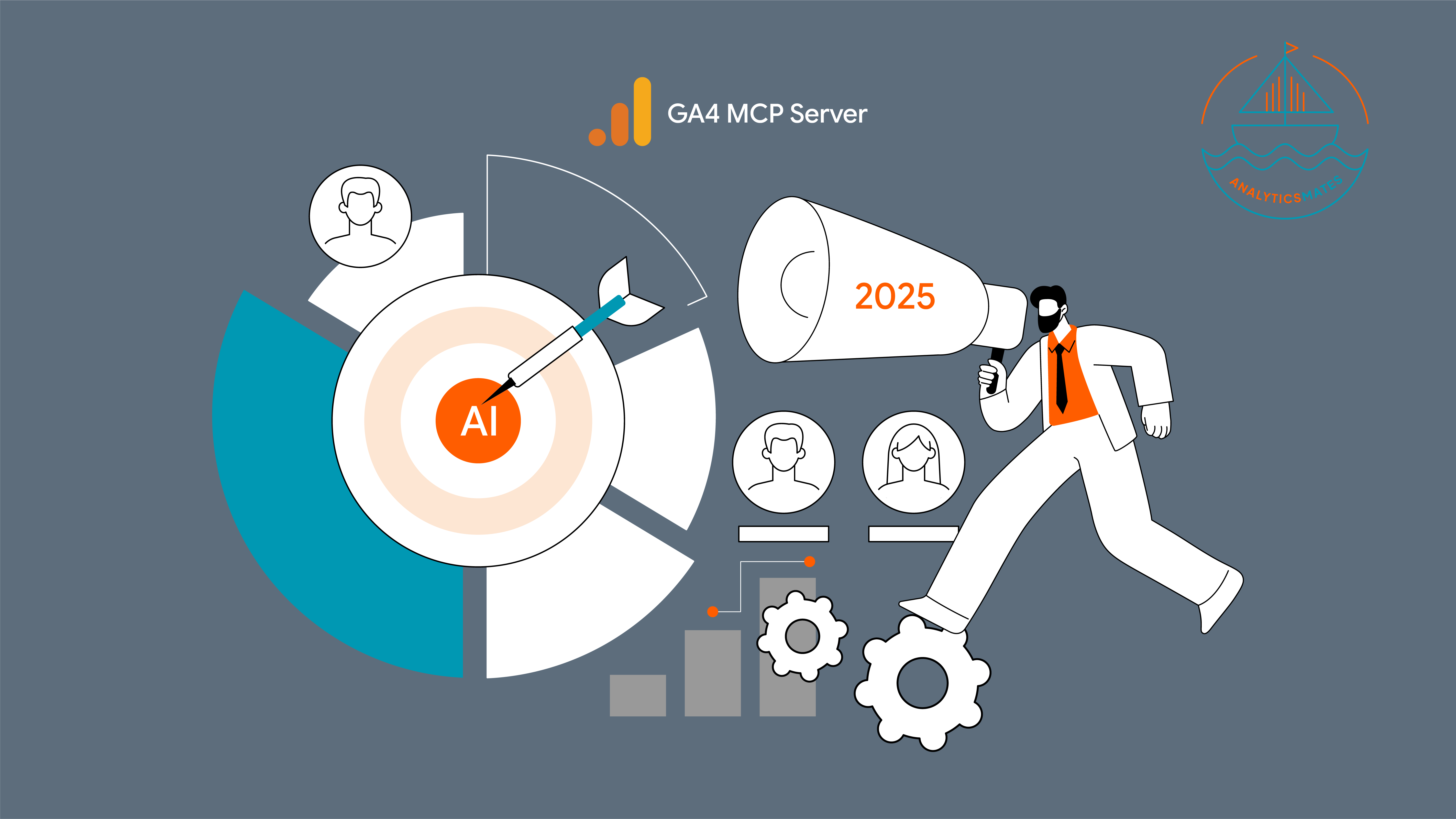Online ecommerce businesses often find themselves in a bit of a puzzle when it comes to figuring out where their customers are coming from and which marketing efforts are truly driving sales. Imagine having lots of pieces to a jigsaw puzzle but not knowing how they fit together. This uncertainty makes it tough to decide where to focus your energy and budget for marketing.
GA4 offers special tools called attribution models that help businesses see the journey customers take before making a purchase or taking any action on the website. It's like having a detective that follows your customers' online footprints and tells you which steps they took to get to your business.
In this blog post, we're going to unravel the mystery of GA4 attribution models specifically for Shopify store owners. By the end, you'll have a clearer picture of where to focus your efforts and how to make the most out of your online store's marketing strategy. Let’s get into it!
Breakdown of the Challenges Marketers Are Facing
Before we dig into the details, let's talk about the problems that can happen when Shopify store owners and other ecommerce marketers don't understand how attribution works.
- Difficulty in Accurately Attributing Sales: Is it that Instagram story or the Google Shopping ad that sealed the deal?
- Oversimplification of Online Shopping: There’s usually a whole journey from checking out an ad to an actual checkout!
- Inefficient Allocation of Marketing Resources
- Lack of Comprehensive Insights into Marketing Performance
- Suboptimal Return on Investment (ROI): Not getting the bang for your marketing buck.
We won't get too detailed because it's pretty straightforward, but if you read and get what's in this blog post, you'll feel sure you know the answers and how to fix these problems.
Before we start, there's one more important thing to mention: Make sure to take some time to check out the recent updates to GA4 that have made attribution even more powerful for ecommerce businesses.
GA4 Attribution Models

As of 2024, GA4 has enhanced its Data-Driven Attribution (DDA) model, making it more accurate and insightful for online retailers. These improvements include:
- Enhanced cross-device tracking, allowing for better attribution across multiple devices and sessions.
- More granular insights into the customer journey, with the ability to see the impact of micro-conversions like 'add_to_cart' or 'view_item' events.
- Improved integration with ecommerce platforms like Shopify, streamlining the setup process and ensuring more accurate data collection.
- Advanced machine learning algorithms that can now handle more complex, multi-touch customer journeys typical in ecommerce.
Now let’s explore how these recent updates can help Shopify store owners and other online retailers make more informed decisions about their marketing strategies, ultimately driving growth and profitability in an increasingly competitive digital landscape.
What is Conversion and Why is it Important in Attribution Modeling?
Whenever someone performs an action that's meaningful to your business, you can measure the action as a conversion. For Shopify stores, conversions could be making a purchase (the golden ticket!), adding an item to the cart, signing up for a newsletter, creating an account, and using a discount code.
But sometimes GA4 doesn't have all the conversion data. When that happens, the models use other information, like clicks, impressions, and engagement. This information is not as good as conversion data, so the models may not be as accurate. (You can check out our blog post on conversions event data in GA4 here.)
Available Attribution Models in GA4 properties

We’ll get into each of the GA4 attribution models, by using this example scenario.


Behind this, we should also know about the methodology of DDA and how it actually works.
Data-driven attribution (DDA) is a sophisticated attribution model that utilizes machine learning algorithms to analyze and assign credit for conversions across various marketing touchpoints.



Recent GA4 Improvements for Your Ecommerce Business
GA4 has come a long way from the old Universal Analytics days, and it has cooked up some updates that are designed with digital shops like yours in mind.
On Data-Driven Attribution (DDA):
- Enhanced Machine Learning: Google has improved its algorithms to better handle the complexity of ecommerce customer journeys, providing more accurate attribution across multiple touchpoints.
- Increased Data Processing: DDA can now process more data points, allowing for more nuanced insights, especially beneficial for stores with diverse product catalogs.
- Faster Learning: The model now requires less historical data to start providing actionable insights, making it more useful for newer stores or those with seasonal fluctuations.
- Cross-device Insights: Improved ability to track and attribute conversions across different devices, crucial for ecommerce where mobile browsing often leads to desktop purchases.
Data-Driven Attribution works with ecommerce data by analyzing specific conversion patterns, considering all the touchpoints in a customer's journey before making a purchase. It might work like this:
- Collects data on various interactions: product views, add-to-carts, email clicks, ad impressions, etc.
- Analyzes the probability of each interaction leading to a conversion.
- Distributes conversion credit across touchpoints based on their impact.
- Continuously learns and adjusts based on new data, adapting to changes in customer behavior or marketing strategies.
For example, DDA might reveal that while your email campaigns aren't the last click before purchase, they play a crucial role in moving customers towards conversion, thus deserving more credit than a last-click model would give.
On Paid and Organic Last Click:
This model attributes the conversion to the last channel (paid or organic) that the customer interacted with before making a purchase.
- Pros for ecommerce: Simple to understand and implement. Useful for identifying which channels are most effective at closing sales.
- Cons for ecommerce: Undervalues upper-funnel activities that may be crucial in the decision-making process, like content marketing or brand awareness campaigns.
On Google Paid Channels Last Click:
This model attributes conversions only to the last Google Ads click, ignoring other channels.
- Pros for ecommerce: Provides a clear view of which Google Ads campaigns are directly driving sales. Useful for optimizing Google Ads spend.
- Cons for ecommerce: Ignores the impact of other marketing channels, potentially leading to undervaluation of non-Google paid channels and organic efforts.
Setting Up Attribution Models in GA4 for Shopify Stores
Step-by-step guide tailored for Shopify users:
- Install GA4 on your Shopify store:
- Go to Shopify Admin > Online Store > Preferences
- Scroll to the Google Analytics section
- Enter your GA4 Measurement ID (format: G-XXXXXXXX)
- Set up ecommerce events in GA4:
- Enable Enhanced Ecommerce in your Shopify theme
- Ensure key events like 'view_item', 'add_to_cart', and 'purchase' are being tracked
- Configure attribution settings in GA4:
- Navigate to Admin > Attribution Settings
- Choose your preferred attribution model (recommend starting with Data-Driven Attribution)
- Set appropriate lookback windows (e.g., 30 days for acquisition events, 7 days for other conversions)
- Create custom channel groupings:
- Go to Admin > Channel Settings > Channel Definition
- Set up channels relevant to your ecommerce strategy (e.g., Email, Social, Affiliates)

Ecommerce-Specific Attribution Considerations
Implement multi-channel attribution in ecommerce for varied touch points before purchasing:
- Use Data-Driven Attribution to understand the impact of each channel
- Create custom funnel reports to visualize the customer journey
- Analyze assisted conversions to see how channels work together
Prevent direct traffic overshadowing other channels in last-click models by handling direct and organic traffic in attribution. Solutions:
- Use Data-Driven Attribution to distribute credit more accurately
- Implement proper UTM tagging for all marketing campaigns
- Analyze the 'First User Source/Medium' dimension to understand initial touchpoints
- Consider time decay models to give more credit to recent interactions
Don’t miss out on repeat purchases and customer lifetime value! Repeat customers are crucial for ecommerce success. Attribution strategies:
- Set up User ID tracking to connect user behavior across sessions and devices
- Create segments for new vs. returning customers
- Use the Lifetime Value report in GA4 to understand long-term customer behavior
- Implement custom dimensions for customer cohorts (e.g., acquisition date, first product purchased)
- Analyze the impact of retention campaigns on customer lifetime value
Best practices for Shopify stores:
- Use Shopify's native integration with GA4 where possible to ensure accurate data collection
- Implement proper ecommerce tracking for your specific Shopify theme
- Regularly cross-reference GA4 data with Shopify's built-in analytics to ensure consistency
- Consider using Google Ads and linking it to your GA4 account for more comprehensive paid search attribution
By focusing on these ecommerce-specific considerations and implementing best practices for Shopify stores, you'll be able to gain more accurate and actionable insights from your attribution modeling in GA4.
Common Ecommerce Attribution Challenges and Solutions
Cross-device tracking
In a multi-device world, customers might start their journey on a smartphone, continue research on a tablet, and finally make a purchase on a desktop. This fragmented journey can make accurate attribution challenging.
Solution: Implement User ID tracking in GA4, which allows you to connect user behavior across different devices and sessions. Additionally, leverage Google's signed-in data to improve cross-device attribution. Encourage account creation on your Shopify store to better track individual user journeys across devices.
Attributing offline conversions
For ecommerce businesses with physical stores or those that take phone orders, tracking the impact of online marketing on offline sales can be tricky.
Solution: Use GA4's offline conversion tracking feature. This can be implemented by uploading offline conversion data or by using tools like call tracking software that integrate with GA4. For Shopify stores with physical locations, consider using QR codes or unique coupon codes in your online ads that customers can use in-store, allowing you to track the online-to-offline journey.
Dealing with long sales cycles
Some ecommerce products, particularly high-value items, may have extended consideration periods, making it challenging to attribute conversions accurately.
Solution: Adjust your attribution lookback window to up to 90 days in GA4 to account for longer sales cycles. Use GA4's time lag report to understand how long your typical conversion process takes, and set your lookback window accordingly. Additionally, focus on micro-conversions (like email sign-ups or product views) as indicators of progress in the customer journey for products with longer sales cycles.
Frequently Asked Questions
Can I use attribution models if I'm not tracking all my conversions?
Yes, but data will be less precise. GA4 will do its best with whatever data you give it, using things like ad clicks and product views. But these proxy measures may not accurately reflect conversions, so you'll want to track all the real ones—from add-to-carts to final purchases.
Which attribution model is best for my Shopify store?
The best attribution model depends on what you're selling and how you're selling it. If you have a lot of conversion data, you may want to use data-driven attribution. If you’re selling expensive items with a long consideration phase, you might want to pay close attention to the full conversion path in your data-driven model to see the impact of early touchpoints. If you are primarily interested in understanding the impact of your last marketing touchpoint, you may want to use last click attribution.[1] [2] [3]

Which attribution model in GA4 provides the most accurate representation of marketing channel effectiveness?
Google recommends using the Data-Driven attribution model, which uses machine learning to assign credit to different marketing touchpoints that drive sales. For most ecommerce stores, especially if you're running campaigns across multiple channels, it's the smarter choice.
Final Words
To wrap this up, understanding attribution models in GA4 for your ecommerce store is like turning on a light in a dark room. It helps you see the paths customers take before they purchase on your website. GA4 acts like a guide, showing you the way, kind of like having a map for a journey or a GPS that shows you the fastest route to more sales.
With this understanding of attribution models, you're strategically placing your best products in the spotlight. It's not about guessing anymore; it's about knowing what works best. Think of it as having a compass for your online retail journey. So, use it smartly, navigate confidently, and make the most out of your online efforts. Happy selling, and may your conversion rates always be high!
See Article Images