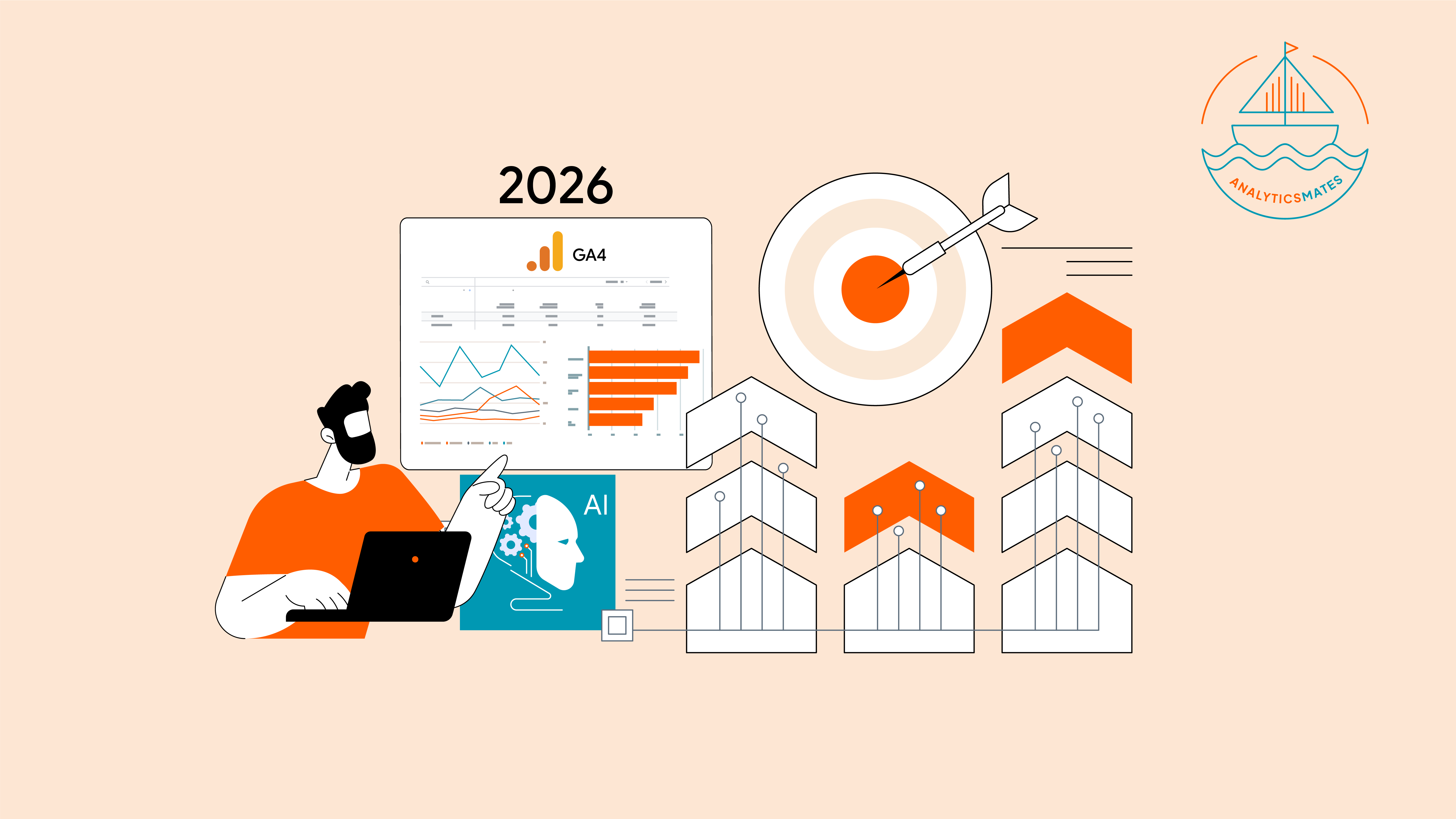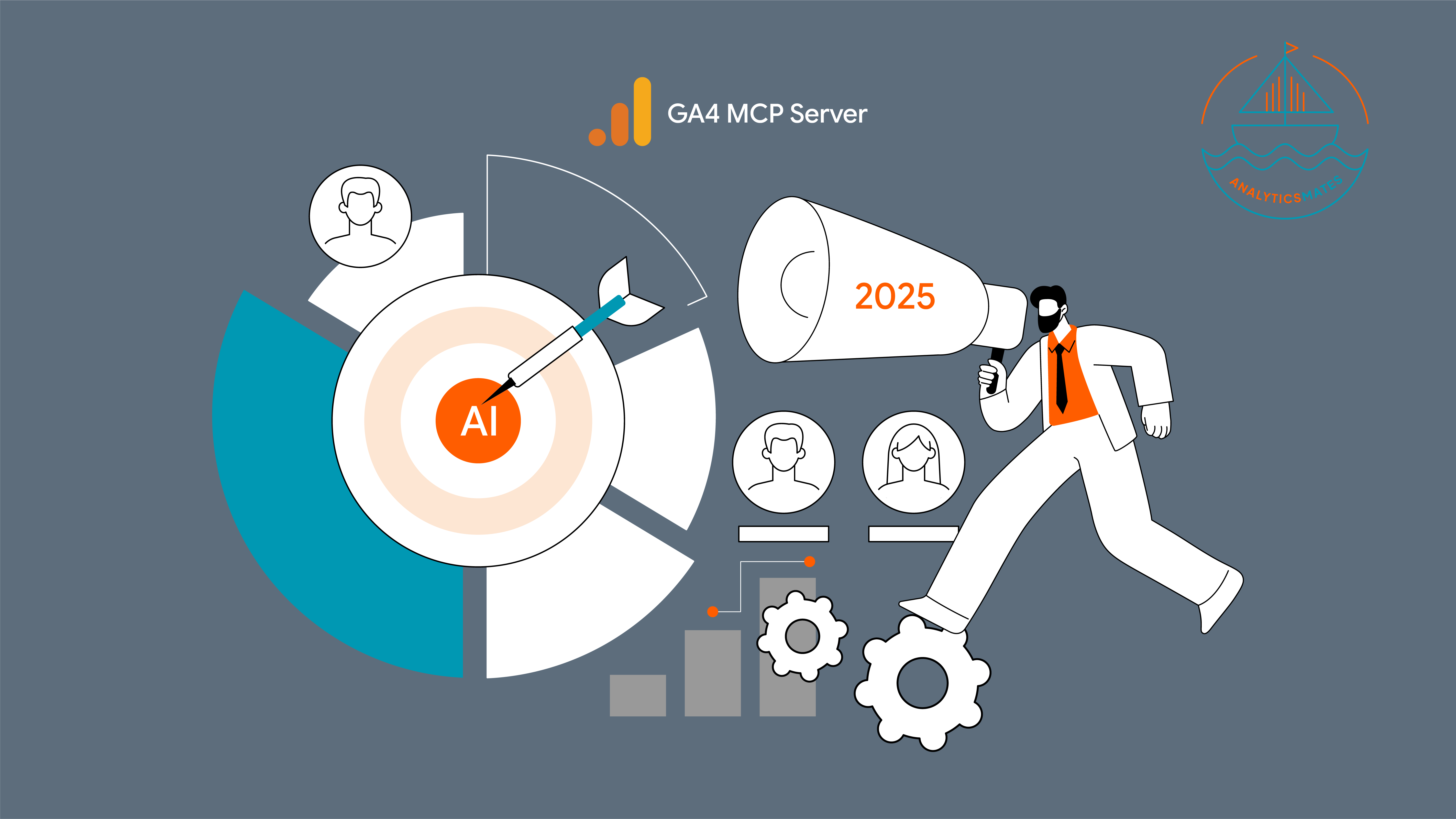In the fast-paced world of digital marketing, data visualization tools are essential for transforming complex data into actionable insights. One such tool that often goes underutilized is Funnel Visualization in Google Looker Studio. While many marketers and users tend to overlook its significance, incorporating funnel visualizations into your reports can greatly enhance your understanding of user behavior and improve decision-making processes. In this post, we’ll explore the benefits of funnel visualization, best practices for using it effectively, its limitations and share with you our fair share of experience with one of clients who we help with their funnel reporting when.
Benefits of Funnel Visualization
Here’s a brief yet concise overview of how funnel visualization can benefit you.
- Funnel visualization helps you pinpoint exactly where users are dropping off in the conversion process, allowing you to address specific pain points.
- By understanding the stages where users abandon the process, you can make targeted improvements to enhance the user experience and increase conversions.
- Visualizing the user journey helps in creating more effective marketing strategies by understanding how users interact with your site or app.
- Lastly, with clear visual data, teams can make informed decisions and take actions to improve overall marketing efficiency.
How we helped our client understand their funnel stages better using funnel reporting techniques
Background
One of our clients, Spine and Sports Medicine offers a comprehensive range of physical therapy services, including occupational therapy, chiropractic care, and even in-home care, all delivered by top clinicians with a focus on getting you back to doing the things you love. They generate leads by offering appointment bookings, guiding users through selecting a location, choosing desired services, inputting contact details, and submitting their request. This sequence represents their funnel stage, which we assist in tracking.

Our processes
We began by following our standard procedures, gathering all pertinent information and pinpointing key events for tracking. Using GTM, we established a tracking setup and implemented a data layer to capture crucial data points, providing clients with a comprehensive view of their funnel stages. Once everything was in order, we conducted thorough testing to confirm that data was being accurately sent to GA4. After collecting sufficient data over a few days or a week, we proceeded to set up the dashboard and start visualizing the insights gleaned from our tracking efforts.
The problem
As we compile data for our funnel report, we've noticed a significant detail: not all patients attempting to book appointments follow the expected sequence. Surprisingly, some, potentially regular patients, bypass step 1 (selecting a location) and proceed directly to step 2. This may be through bookmarking and typing directly the URL. This behavior results in the funnel shape resembling more of a bottle than a traditional funnel.
What we did
We need to make sure that our client understands this, so what we did was to add some details into the funnel report to show how many patients/users are actually skipping step 1. In this, they have a clearer view of their funnel stages and how their patients make an appointment.

Are there any solutions/workarounds?
We have a few ideas in mind - we know for a fact that this is more of a user behavior so what we’re thinking is to force patients to go through the sequence, in that case we need to involve the client’s web development team. However, this approach may negatively impact user experience, so for now, we've decided to table it and focus on using our current approach. Fortunately, this method does not affect the client negatively.
Why not use Closed Funnel VS Open Funnel
Google's recent announcement introduced the concept of Open funnel visualization reports, offering a promising solution for recording user data regardless of where they enter the funnel stages. This feature appears to address our needs, but the reality is that it's not applicable to our current client Visualization report. While it's a valuable addition to Google Analytics 4 (GA4), it's important to note that it's limited to exploration reports only. Unfortunately, this functionality cannot be integrated into Looker Studio reports for our Visualization purposes.
It's crucial to understand that Closed Funnel methods, which only capture user information when they start from step 1, are also unsuitable for our needs. If users enter the sequence at any point beyond step 1, their data will either not be captured or will be disregarded.
What we’d like to share with you
We recognize the significance of funnel visualization for users, which is why we've compiled examples of dashboards that can serve as a foundation or be adapted for your funnel visualization reports. Some of these dashboards have been created by users and shared in the Looker Studio Community Visualization. We've curated our own collection of dashboards to provide you with insights on setting up your next visualization report. We're actively working on these dashboards and aim to have them included in the community visualization plugin in the near future.
Before we wrap this up, we’d also like to share with you this important information to help you even further.
Best Practices for Effective Funnel Visualization
- Before setting up your funnel, clearly define what conversion goal you are tracking, whether it's a purchase, form submission, or any other key action.
- Break down the conversion process into simple, distinct stages. Avoid overcomplicating the funnel with too many steps.
- Ensure consistent tracking of user interactions across all stages. Inaccurate data can lead to misleading insights.
- Frequently monitor your funnel to identify new trends or changes in user behavior. Regular updates help in maintaining the relevance of your strategies.
- Segment your data to understand how different user groups behave through the funnel. This can help in tailoring specific strategies for various segments.
Limitations of Funnel Visualization
- The effectiveness of funnel visualization depends on the accuracy of the data collected. Incomplete or inaccurate data can lead to incorrect conclusions.
- For businesses with complex user journeys that don’t follow a linear path, funnel visualizations may oversimplify user behavior.
- Setting up and maintaining effective funnel visualizations may require a certain level of technical expertise and familiarity with Google Looker Studio.
- While Google Looker Studio offers flexibility, there may be limitations in customizing funnels to fit very specific or unique business needs.
FAQs
How is funnel visualization different from a standard conversion report in GA4?
Funnel visualization focuses on visualizing step-by-step user progression, while standard conversion reports only show the end goal without the context of where drop-offs occur.
Can funnel visualization be applied to mobile app tracking as well as websites?
Funnel visualization focuses on visualizing step-by-step user progression, while standard conversion reports only show the end goal without the context of where drop-Yes. With the right GA4 and GTM setup, funnel visualization can be used for both web and app journeys, providing a unified view of user behavior across platforms.
What industries benefit most from using funnel visualization?
While e-commerce often comes to mind, industries like healthcare, education, SaaS, and service-based businesses can also benefit by tracking sign-ups, bookings, or lead form completions.
How often should funnels be reviewed or updated?
It’s best practice to review funnels monthly or after any significant site changes, marketing campaigns, or product launches to ensure data remains accurate and actionable.
What’s the biggest mistake marketers make when setting up funnels?
One of the most common mistakes is adding too many steps, which complicates analysis and reduces clarity. Funnels should be concise and focused on key actions only.
Is it possible to A/B test funnels in Looker Studio?
While Looker Studio doesn’t have native A/B testing, funnels can be segmented by experiment IDs or campaign variables from GA4 to simulate A/B comparisons.
How do skipped steps affect the accuracy of funnel reporting?
Skipped steps may distort the funnel shape, but they also reveal important behavioral patterns. Rather than treating them as errors, marketers should analyze why users bypass certain steps.
Final Word
Funnel Visualization is a powerful feature in Google Looker Studio that allows you to track the stages users go through before completing a specific action, such as making a purchase or signing up for a newsletter. By visualizing these stages, you can identify where users drop off and optimize your processes to improve conversion rates. Despite its potential, many marketers overlook this tool, missing out on valuable insights that can drive their strategies forward.
Thank you for reading!
We're always looking for ways to improve our Google Analytics 4 blog content. Please share your feedback so we can make it even better.
See Article Images